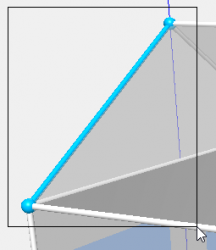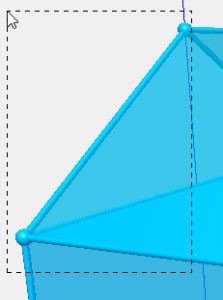Select
![]()
The selection function is a critical part of many functions. You can select and read information from various elements in different ways.
With the Selection function, you can select points, lines, surfaces, windows/doors/panels, and/or rooms. Then, you can read other information about the selected objects.
- Hold down SHIFT to select multiple geometric elements.
- Hold down CTRL to select rooms. You can also double-click on a room to select it.
You can combine the selection function with the Move and Copy functions. This allows you to move or copy the selection.
In the information window at the bottom right of the screen, information about the selected geometric objects is displayed.
Select to the left or right
By holding down the left mouse button and dragging, you can draw a selection box. Everything inside this box will be selected.
- Dragging from left to right selects everything entirely within the box.
- Dragging from right to left selects everything entirely within and partially within the box.