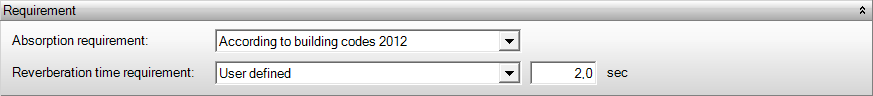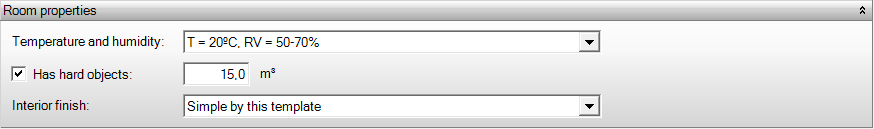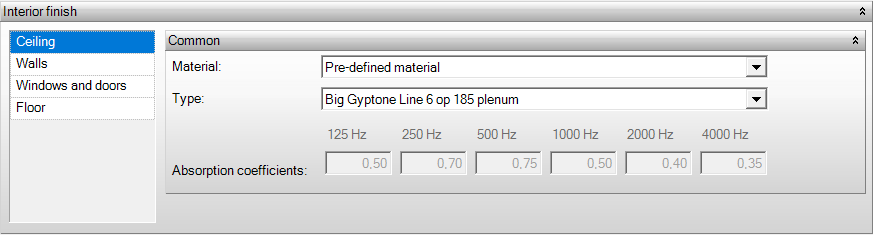Reverbation
Reverbration has settings to make reverbration calculations.
Requirements
Absorption requirements
Specify the requirement against which the absorption must be tested. You will see this reflected in the results.
Reverbation time requirement
Indicate against which requirement the absorption should be tested. You will see this reflected in the results.
Room properties
Choose the temperature and humidity.
Hard objects
Indicate when there are hard objects in the room and specify their volume.
Interior finish
Indicate whether the interior finish should be specified as simple or detailed. If detailed is chosen, then on the building components properties screen, each building component can be linked to a Construction Finish template. The simple choice according to this template allows absorption to be specified for each type of building component:
- Ceiling
- Walls
- Windows and doors
- Floor
Interior finish
Material andType
Choose the material for the interior finish and the type of material when predefined material is selected.
Absorption coefficients
If you have chosen a predefined material, these values are automatically filled in. If you have chosen a custom material, then enter the absorption coefficients per frequency.
Extra absorption
Add additional absorption when applicable. You can also use predefined or custom materials, and enter the surface area of this additional absorption.
The reverb template is linked to the room under room properties.
The construction finishing template is linked to the building part under building part properties.