Error notifications during calculation
General
The measurements of the wall are incorrect, ‘neighbouring’ construction thicknesses and sizes of the wall has conflicting points that are too close to one another.
Vabi Elements is not able to calculate the volume of the room correctly. Therefore, Elements calculate the volume based on the distance between tracks centres, excluding the wall thickness. Usually, Elements includes the applied structure of the walls when it calculates the volume. The volume will be less precise when this message appears. We as Vabi Software are doing our best to optimize this calculation so this message will not appear in the future.
The areas of the subareas have been reduced in size to fit the construction
Corresponding rooms are mentioned. If a surface of a window is larger than the inner area of the construction where the window is located, then the total surface of the area will be reduced to the size of the inner surface.
Window … in room ... cannot be separated in window frame and glass plane. The construction is now 100% glass.
This error message appears when a window is too small to calculate with. This happens when a window is for example too narrow. Look in your geometry and remove the window, if you want the calculation to succeed.

Example of a window that is too small, namely the blue line. This window has too small a height to fit a frame in it.
The heating battery is too large, power of the heating battery is adjusted.
In this message notifies you that the old given power is adjusted to a new power
The room has heating in the floor, walls, or ceiling but has no thermal active layer within the structure
The corresponding room is mentioned in this message. The room has heating in the floor, walls, or ceiling but has no thermal active layer within the structure. You can solve this by making one of the structures thermally active.
HVAC in construction heating, given power …, calculated maximum power … W/m2; calculation uses the maximum power.
The power is checked based on physical possibilities. For a concrete core activation the heating capacity is determined based on the cooling load. When the physical maximum load is lower than the given power, the physically posible power becomes the maximum.
Amount of orientations of NIOR is more than allowed, particularly NIOR=10. MAXOR=8. Subroutine worent.for.
This notification appears when a room is made out of more planes than possible. This notification is solved by Vabi Software. If you still receive this error notification, contact the Vabi Software helpdesk.
You cannot retrieve the writing lock with the reading lock.
This error notification has to do with the rights that Elements needs to safe and to calculate. Check if you have access to the concerning folders. Exercising elemens as an administrator could be the solution. This error message could be accuring because a windows is updating in the background. In that case wait till the update is finished and restart your computer.
We have collected all reports in the attached file. This is a file that is still being developed, so this version is a draft version.
Heat loss
Calculation ‘heat loss’ completed successfully.
The heat loss calculation has been completed successfully. You can look at the results. The other messages can relate to inconsistencies within the results. Pay attention to the remaining messages, despite the success of the calculation.
The ’Heat Loss’ calculation failed.
The calculation has not been completed. The other error notifications can explain as to why it did not succeed.
The room is calculated according to ISSO 57.
The corresponding room is mentioned in this message. This is a message to inform that the concerning room is higher than 4 metres. For these reasons the room is calculated according to ISSO 57 and therefore with a reduction for circulation rate.
It is not possible to apply a qv10 to the rooms according to ISSO 57 industry. An infiltration rate needs to be added in the template ventilation. A ventilation rate of 0,2 is applied.
The notification to inform that the room that is calculated according to ISSO 57, does not have infiltration. ISSO 57 industry does not work with a qv10 value. For this room a self-determined infiltration needs to be filled in under the template Heat loss.
The ventilation in this room does not suffice the Building decree. Extra supply of air from outside is needed for the calculation.
With this message the corresponding room is mentioned. Under ventilation the filled in air flow of this room does not suffice the ventilation demand of the building decree. The ventilation demand needs to be met every time, therefore Vabi Elements the difference between ventilation demand and the filled in air flow is supplied from outside.
Calculation temperature unheated room is not correct (heat balance). The room probably borders exclusively unheated rooms.
With this message the corresponding room is mentioned. In case of an unheated room exclusively neighbouring other unheated rooms, it cannot receive any heat. Therefore, the calculation heat loss for this room is not possible.
In room ’...' a source of the ventilation air through the ventialtion system needs to be determined, if there is chosen for an air flow according to the Building Decree.
With this message the corresponding room is mentioned. In this ventilation template you cannot choose ‘room properties’ under ‘ventilation source determined by’, when the air flow is determined according to the building decree. Instead put ‘ventilation system’ or ‘room type and ventilation system’ under ‘ventilation source determined by’ or supply the template with your own air flow.
The qᵥ10 value for infiltration is too low or too high in combination with the ventilation system
The maximum qᵥ10 value is maintained; a qv10 of 2,00 dm3/(s*m2 Ag).
The qᵥ10 value with ventilation system A and C has a minimum of 1,0. However, with ventilation D the qᵥ10 has a maximum of 1,0. When the qv10 value is outside these boundaries, the error notification appears, and the qv10 value will be adjusted to the least desired case. Also check ventilation template for the corresponding room.
HVAC ‘...’ in room ‘...’ is not applicable. This unit is ignored. Also see emission template ‘...’ used for room ‘...’.
Cooling load
Calculation ‘cooling load’ completed successfully.
The cooling load calculation has been completed successfully. You can look at the results. The other messages can relate to inconsistencies within the results. Pay attention to the remaining messages, despite the success of the calculation.
The determination of the palpable power is possibly not according to table 1 NEN 5067, the calculation automatically assumed with 60% palpable power.
As you can see in table 1, the clo-value of 0.2 can be used during sport activity or heavy sport activity. However, according to the table a clo-value higher than 0.2 during sport activities is not possible, and the palpable percentage cannot be calculated. We wield the standard value. Temperature of the room is also taken into account in the check, as displayed in the table.
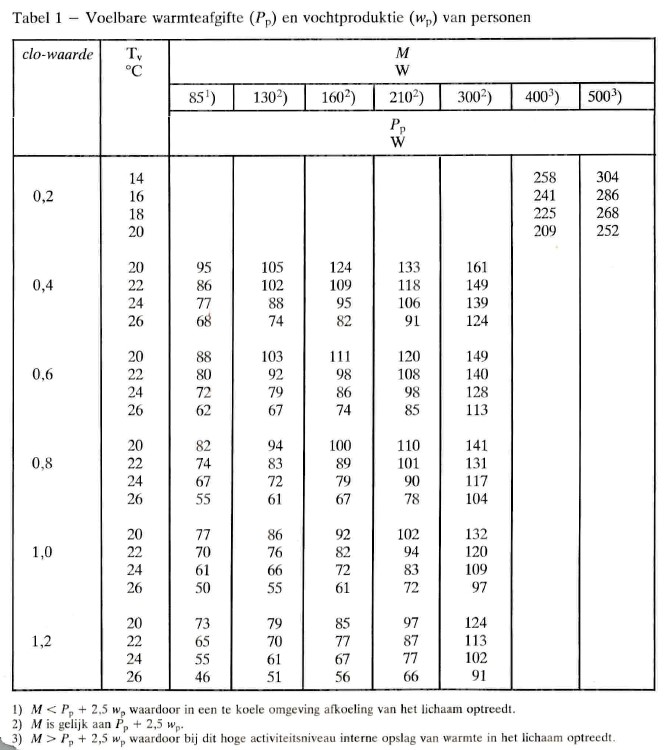
Calculation ‘cooling load’ has failed
The calculation has not been completed. The other error notifications can explain as to why it did not succeed.
Building simulation
Calculation ‘building simulation’ completed successfully.
The building simulation calculation was completed successfully. You can look at the results. The other messages can relate to inconsistencies within the results. Pay attention to the remaining messages, despite the success of the calculation.
Calculation ‘building simulation’ failed.
The building simulation calculation has not completed. The other error notifications can explain as to why it failed.
Program quit – subroute pschrom.f. Dry Bulb temperature in K negative.
This notification means that there is too much humidity in one space. This is caused by a shortage of or no ventilation with treated air, a high IWP of people or a lot of infiltration. We recommend checking these variables.
The control room for air cooling is not supplied correctly. The first room has now become the control room.
Humidification, dehumidification, conditional night heating and conditional night cooling need a control room. In case this control room is not specified, Vabi elements will pick the first room as control room.
Manage with ATG – not consistent input. IREGLC is not consistent with IATG.
Managing according to ATG is not supported by your project. If you get this message, contact Vabi Software helpdesk.
HVAC’...’ of room ‘…' is ignored in calculation, because maximum devices is already reached.
In this room you have put more HVAC than the calculation can handle. The calculation model only allows two HVAC, despite the type of HVAC. This means that the first two HVAC are calculated and the third+ is not.
Building simulation has a mapping error and closed. Mechanical supply without air flow.
Aircooling and/or VAV is submitted, but not a ventilation flow rate. You need to supply the the room in templates with a ventilation flow rate in Ventilation. The cause can also be that the wrong template is linked to Rooms.
Climate data for climate ... for building simulation are not available.
The climate files that are selected for the calculation of your project are not correctly installed.
This Room has no content.
Because of the width of the construction (walls and ceilings) there is no internal area left/
To find out which room that is, you can calculate heat loss and let that sort rooms on volume.
If you do not have heat loss, imagine which room it could be. (Most likely the smallest room drawn in the geometry)
In this complex room the calculations of the coefficient of haze for the comfort cube happens in a simple manner.
In some spaces it can happen that eh comfort cube has not been placed. To prevent this the comfort cube/ point of comfort will be placed in a simple manner.
[/info]
The Building simulation stopped because of a mapping error; Room has one or more sources in construction.
It is not possible to combine devices in ‘HVAC< Templates ‘, that need a ‘source in construction’. For example, floor heating, floor cooling and a ceiling cooling. Only one of the three can be applied. They can be combined with other HVACs. A 4-pipe-climate-ceiling does not need a source in construction.