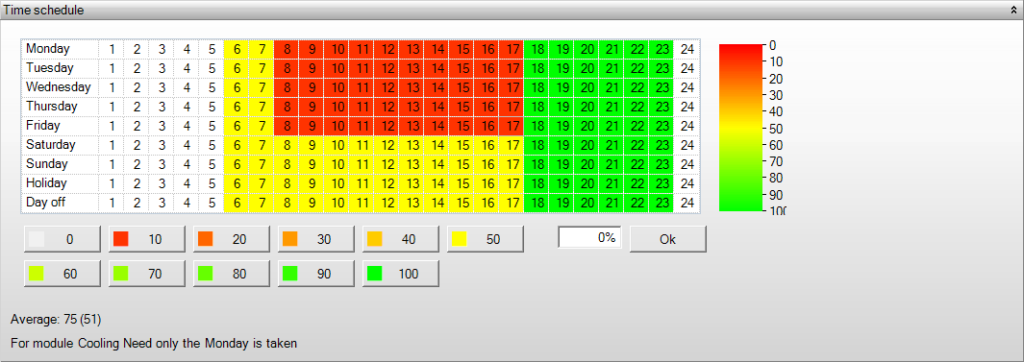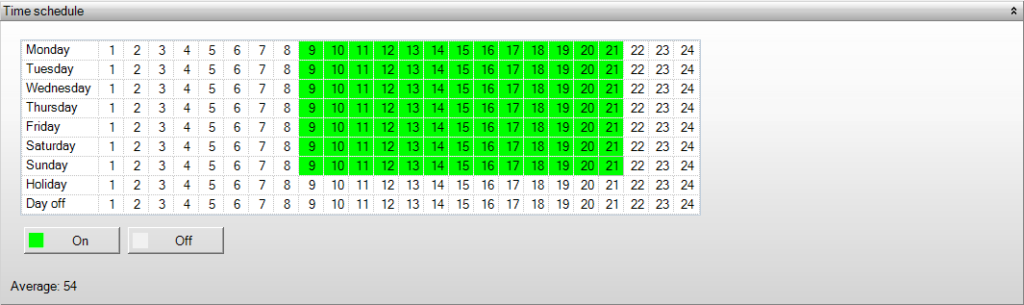Time Schedules
Time schedules are linked to various accessories which have to be controlled dependent on time. They consist of a list of templates. Three different time schedules are distinguished:
- Schedule of IHG Schedules of use are linked to the internal heat production (IHG) of people, equipment, and lighting. We distinguish the values in occupancy expressed in percentages;
- Schedule of HVAC Schedules are linked to emissive devices and air handling units. We distinguish the values in daytime operations, night-time operations, and off;
- Schedule of counting hours Counting hours can be specified for those hours which need to be calculated. This is done in the template room requirements and it appears in the output of the building simulation. We distinguish the values on and off.
Time schedules (HVAC)
This schedule is linked to emissive devices and air handling units. It is defined based on three distinct values: daytime operations, night-time operations/standby, and off. Daytime operations are shaded in green, night-time operations are shaded in yellow, and off remains white. Settings associated with the night-time operations include e.g. the design temperatures, the heating allowance (see room requirements), and the ventilation (see the ventilation-template). Please select the required period of time as described above, and click on the desired value.
Publication
Operating time
Schedule of IHG
The schedule for occupancy is linked to internal heat gains (IHG) from people, equipment, and lighting, and is defined based on occupancy percentages. 100% represents full occupancy and is shaded in green. 0% represents no occupancy and is shaded in red. 50% represents half occupancy, with the power and number of people in the internal heat gains (IHG) halved.
Select the desired time period(s) by dragging (possibly in combination with shift and ctrl). Then click on the desired percentage in tens, or enter a custom value.
Publication
Schedule of counting hours
Counting hours can be specified for those short- and excess hours which need to be calculated. This is done in the template Room requirements and it appears in the output of the building simulation. The time schedule of counting hours is characterized by two values: on and off. In the calculations all hours are considered, however those counting hours with the value on will be taken into account for the short- and excess hours.