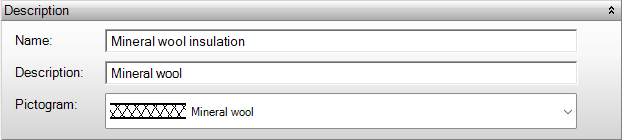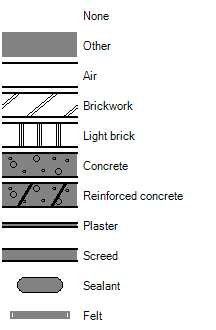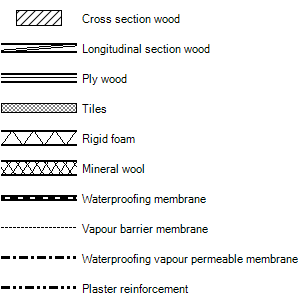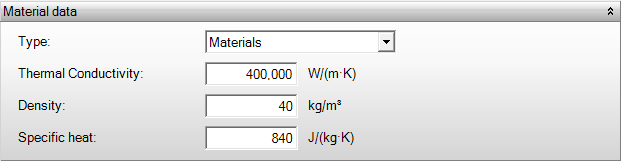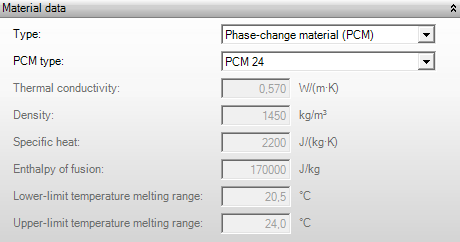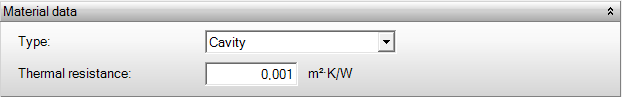Materials
In the materials section, you enter material-specific properties which can then be used to create constructions. The standard library in Vabi Elements contains a wide range of materials that you can easily copy into your project.
Publications construction library
The constructions that are included as standard in the Vabi Elements library come from the following publications:
U- and R-values of building construction
U- and R-values
Assumptions for temperature simulation calculations, physical material data
Thermal insulation of buildings – Calculation methods
Thermal insulation of buildings – Simplified calculation methods
Description
Provide a recognizable name and any additional description in the description field.
Pictogram
As an aid to visualize the material layers of the constructions, you can also assign a hatch pattern to the material. The hatch pattern will be displayed when creating a construction.
Material data
Input
There are two different types of input options:
- Material: For a material, the thermal conductivity (lambda), density, and specific heat are specified.
- Phase-change material (PCM): choose one of the materials.
- Cavity: For a cavity, the thermal resistance is specified.
Thermal conductivity
The thermal conductivity coefficient λ expresses how much energy (in Watts) passes through a surface of 1 m² with a thickness of 1 m, per degree Kelvin temperature difference between both sides of the surface. The lower the λ value, the better the material insulates. Heavy materials have poor insulation properties. Porous materials insulate better. Moisture adversely affects the insulating properties.
Density
Density is the volumetric mass. The moisture content and composition of the material largely determine the volumetric mass.
Specific Heat
Specific heat is the specific heat capacity or heat accumulating capacity of the material.
Publications
Physical properties of non-transparent materials
Table values for the thermal conductivity coefficient for masonry
Thermal conductivity coefficients of selected materials, applied in windows and frames
Input data for Phase-change material (PCM)
Type PCM
Choose one of the available materials
Enthalpy of fusion
The energy absorbed during the fase transition
Lower-limit temperature melting range
Lower limit of the melting range. Temperature when the PCM starts melting
Upper-limit temperature melting range
Upper limit of the melting range. Temperature when all the PCM material has melted.
In this (dutch) document of Orange Climate is written what other input is neccesary to make a calculation using PCM in elements: Handleiding invoer VABI – Phaseo klimaatplafond
Input data for a cavity
Thermal resistance
Thermal resistance is the thermal resistance of the cavity. A well-insulating cavity has a high R-value.
Publications
Thermal resistance of a cavity (Rsp) in m²·K/W
Calculation values for the thermal resistance of air layers and attic spaces