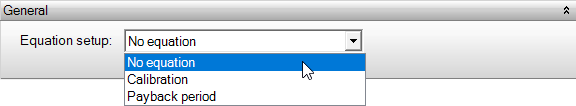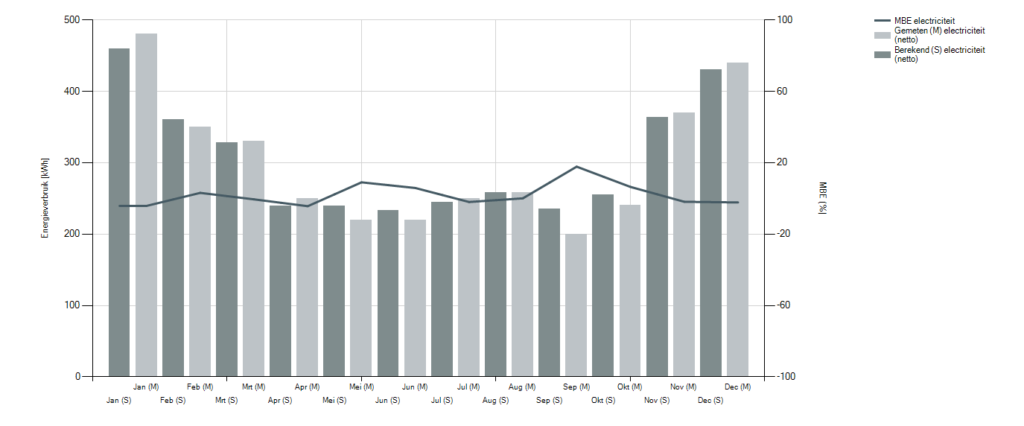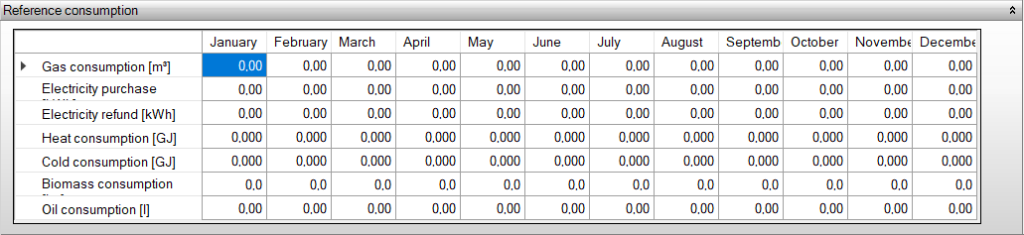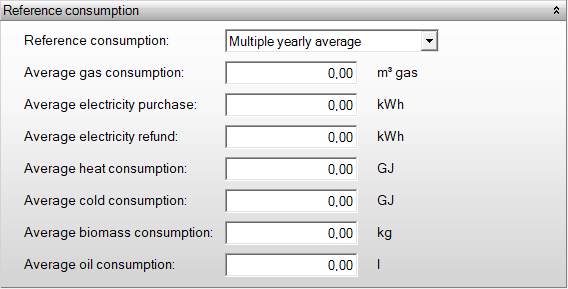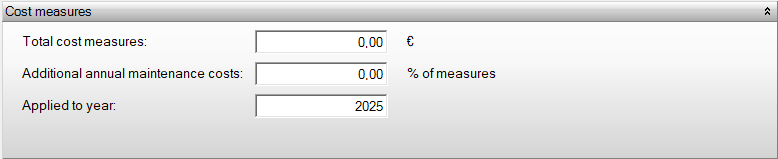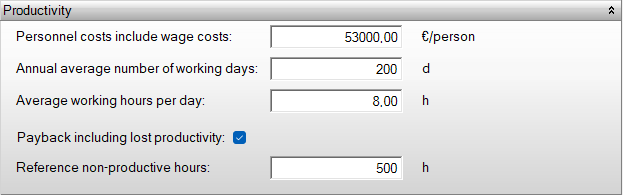Comparison and productivity
Comparison and productivity
There is the option to compare an existing situation with a modified situation. This comparison helps determine the savings and payback period of the modifications.
There are two steps that need to be taken to arrive at a correct comparison. These are Calibration and then the Payback period.
Calibration: You start with calibration. This involves creating a simulation of the current situation in Vabi Elements. To verify if this simulation matches reality, the energy consumption and supply to the grid for one year must be specified. The results will show a comparison of the simulation values with the actual values provided. This allows you to determine if the simulation is accurate or if adjustments need to be made to the model. You can perform this calibration process until the results are satisfactory with acceptable deviations.
Payback Period: Once calibration is complete, you proceed to the payback period calculation. This calculation determines how long it will take for an adjustment made to the existing situation to pay for itself. This adjustment could include improvements such as better isolation, HR+ glass, or PV panels that can make a difference in energy consumption.
After entering these details, you can adjust the model to reflect the modified situation. When you perform the Energy & Costs calculation, you will be able to see the payback period.
Reference consumption
In this table, you provide the monthly (for calibration) or annual (for payback period) reference consumption.
To make a comparison, it’s important to understand the energy consumption from previous years. These consumption figures will be extrapolated into the future to predict the energy consumption and generation for the coming years without any adjustments. Once the difference in expenses between the current and adjusted situation is known, the annual savings can be calculated and therefore the payback period
Cost measures
Here, the costs of the measures are entered. With the amount of these costs and the annual savings they generate, you can determine how long it will take for the measures to pay for themselves.
Total Costs of Measures
Enter the total amount of money that the adjustments would cost in euros.
Additional Annual Maintenance Costs
Enter the percentage of the measures amount that needs to be charged annually in the payback period calculation.
Applied to year
Enter the year in which the adjustment was paid for. From this point onward, the payback period begins.
Productivity
Indoor environmental quality in offices strongly influences the health and productivity of the people who work there. An improved indoor environment results in better health and increased productivity. Consequently, the climate installation not only impacts building costs but also indirectly affects productivity and ultimately revenue.
Productivity loss is calculated according to:
ISSO/Rehva 901 (2007) Indoor Environment and Productivity in Offices
If you want to include productivity loss in the calculation for the simple payback period, you can indicate it here.
Personnel costs include wage costs
Enter the average annual salary of the employees who are in the building.
Annual average number of working days
Enter the average number of days worked per year in the building.
Average working hours per day
Enter the average number of hours that an employee works per day.
Payback including lost productivity
Use this option to include productivity loss in the payback period calculation.
Reference non-productive hours
The number of non-productive hours resulting from the calibration or reference calculation.