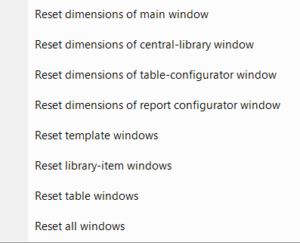View
Under the View menu, the following options are available:
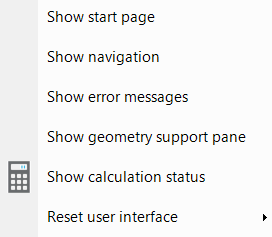
- Show start page
- Show navigation
- Show error messages
- Show geometry support pane
- Show calculation status
- Restore user interface
Show start page
The show start page function opens the start page, allowing you to view the landing page or open a sample project.
Show navigation
If it happens that the process steps are no longer visible in the screen display, this action can make them visible again. As usual, they will appear in the bottom left corner.
Show error messages
With the show error messages option, the error messages screen can be brought back into view. This screen can also be ‘pinned’.
Show geometry support pane
In cases where the geometry help screen is suddenly missing, this option can be used to make the screen visible again. For example, in properties or spaces.
Show calculation status
In cases where the geometry help screen is suddenly missing, this option can be used to make the screen visible again. For example, in properties or spaces.
Reset user interface
It is possible to modify columns yourself: order and width.
If you want to restore them, you can use this option.