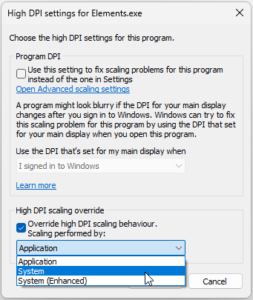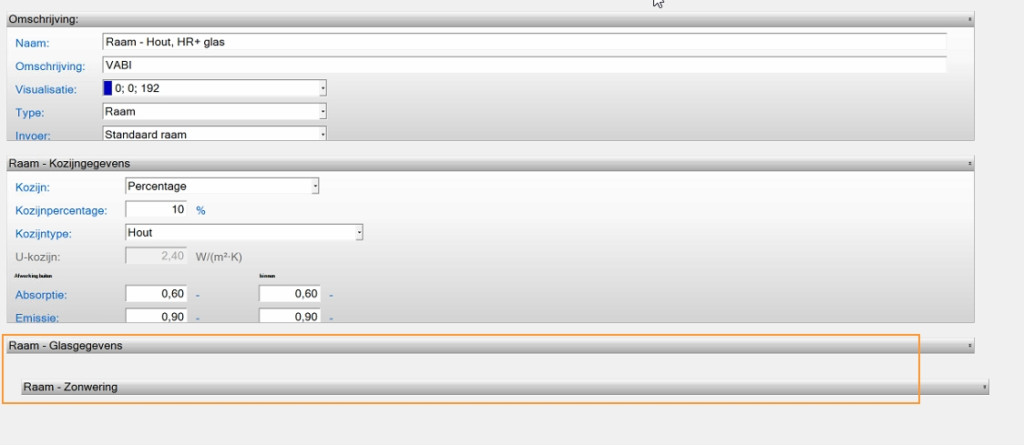Working with a 4K Screen
Change high DPI settings
When working with a 4k screen it could be that some windows are not fully visible. This problem is caused by settings from windows and can be solved by:
1
Clicking with your right mouse button on the Vabi Elements shortcut and go to Properties.

2
Go to the Compatibility tab and click on Change High DPI Settings/Override High DPI Scaling Behavior.

3
Check the box at the bottom for Override high DPI scaling behavior. Scaling performed by:
4
Then choose for System in the toggle menu underneath the check box
5
Click OK to apply the settings. You may need to restart your computer for these changes to take effect.