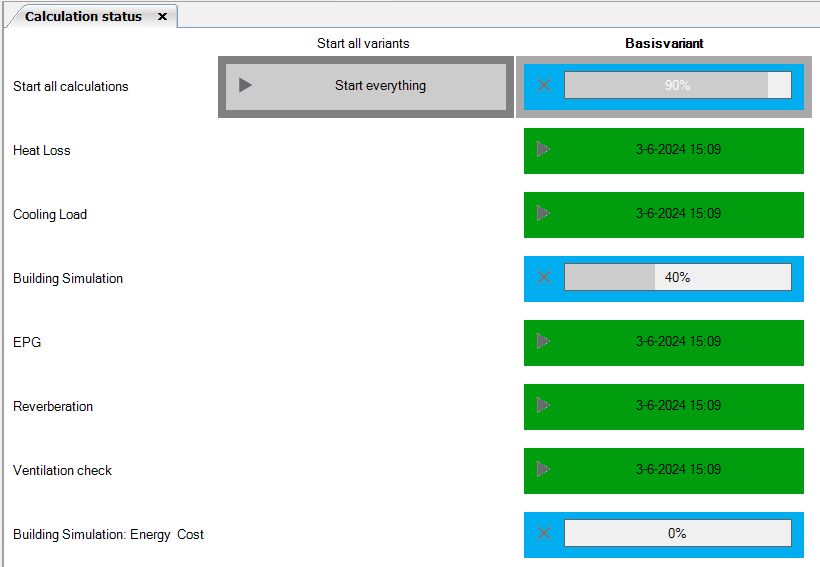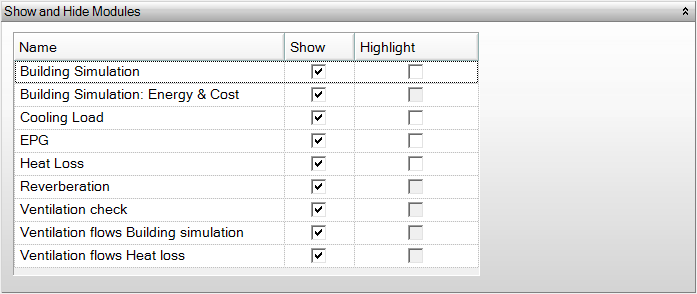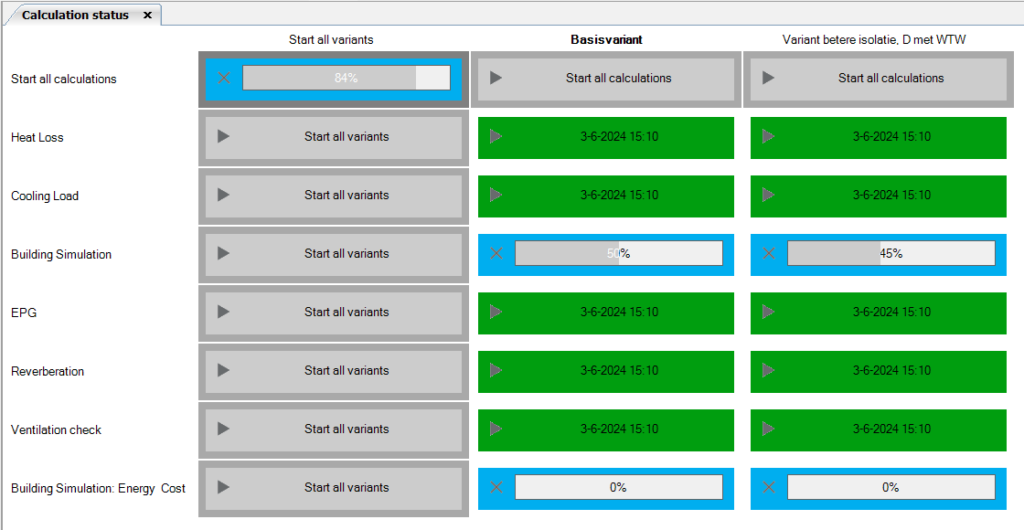Calculation status
Depending on the calculation cores selected when creating a new project, you have a list of options for the results calculated by Vabi Elements. You can change the settings of the calculation cores selection at any time in Project Settings under Project Library.
Before the Results are available, you need to calculate the various components. Click on the Show Calculation Status button or go to Calculation Status under Results. In this screen, you will find an overview of all the modules that are active in a project and which variants are present in a project. In this schema, you can see the status of each calculation.
- Gray (without date and time): No calculation has been performed yet
- Gray (with date and time): A calculation was started but ended with errors on the indicated date and time
- Blue: The calculation is in progress. The progress of the calculation is displayed with a percentage
- Green: The calculation has been performed and succeeded on the indicated date and time
Start all calculations
By clicking the ‘Start All Calculations’ button, you can start all calculations for the activated modules in one variant. It is also possible to start another calculation alongside the current calculation if a calculation has already started. The different calculations will be processed simultaneously as much as possible.
Start all variants
By clicking the ‘Start All Variants’ button, you can start all variants of one calculation. It is also possible to start another calculation alongside the current one if a calculation has already begun. The different calculations will be processed simultaneously as much as possible. The button in the top-left corner starts both all variants and all calculations.