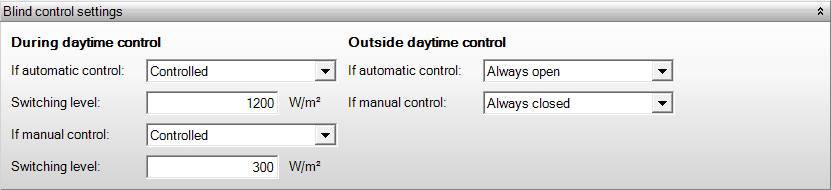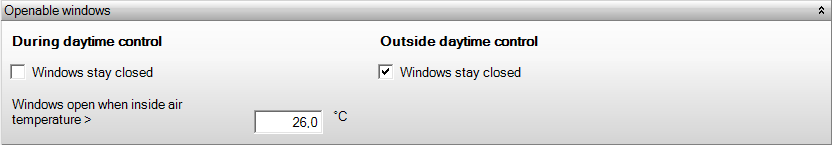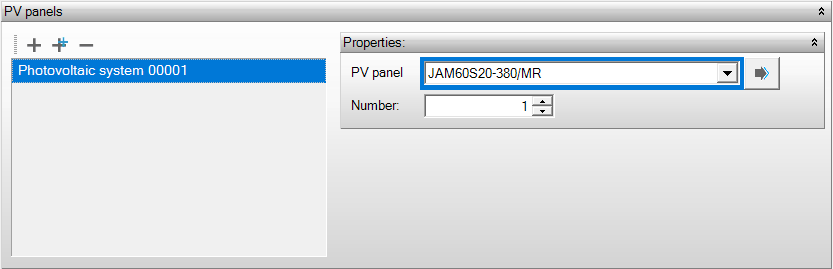Building operation
The template ‘Building operation’ contains settings regarding the climate control in the building, such as blinds and opening windows. These settings can be specified for each building separately.
Blind control settings
During daytime control / Outside daytime control
Vabi Elements looks for a common divisor in the time schedules of all rooms in the building based on the input given here. The operation period of the building is determined in this way. Only ‘during daytime control’ is requested in for cooling load calculations, whereas both controls are requested for building simulations.
If automatic / manual control
- Gebouwsimulatie
- Koellast
These are the two settings determined in Control|url=constructies.zonwering.regeling.htm of blinds.
- Always open. The blinds will not close, i.e. become activated, in any circumstance. The corresponding switching level is 1200 W / m²;
- Always closed. The blinds will not open, i.e. become deactivated, in any circumstance. The corresponding switching level is 0 W / m²;
- Controlled. This option allows you to specify the switching level. The intensity of daylight and the switching level determine when the blinds are closed or opened.
Switching level
- Gebouwsimulatie
- Koellast
This input field only appears if the control was set at Controlled. If the daylight intensity is below this specified switching level, the blinds remain open. If the daylight intensity is above this switching level the blinds are closed to block the sunlight. In reality it turns out that manually controlled blinds are closed less often, the default switching level is higher in this case.
Publications
Switch Criterion blinds
Openable windows
During daytime control / Outside daytime control
Vabi Elements looks for a common divisor in the time schedules of all rooms in the building based on the input given here. The operation period of the building is determined in this way. Only ‘during daytime control’ is requested in for cooling load calculations, whereas both controls are requested for building simulations.
Windows stay closed
- Gebouwsimulatie
When this option has been checked, none of the windows in the building are able to be opened.
Windows open when outside air temperature >
- Gebouwsimulatie
The minimum inside temperature at which the room should be opened is specified here. If the inside temperature is below this value, the windows are closed.
PV-panels
The PV-panels may be applied for generating electricity, which is included in the EPG calculations. These PV-panels can be created in the resource PV-panels. PV-panels can be added to the selection in the list on the left of the screen. As in other lists, these PV-panels can be copied and deleted from the list.