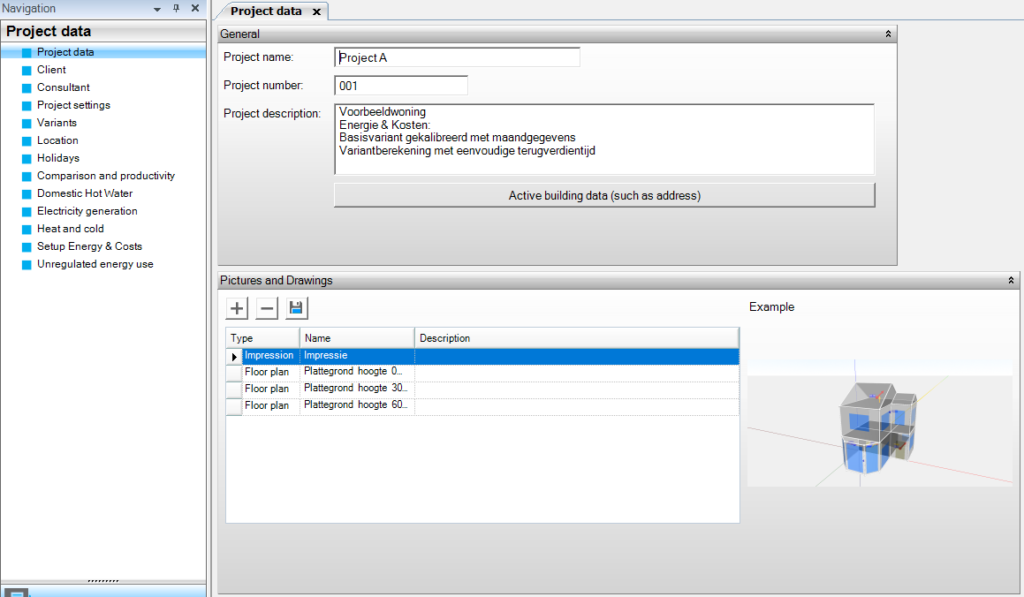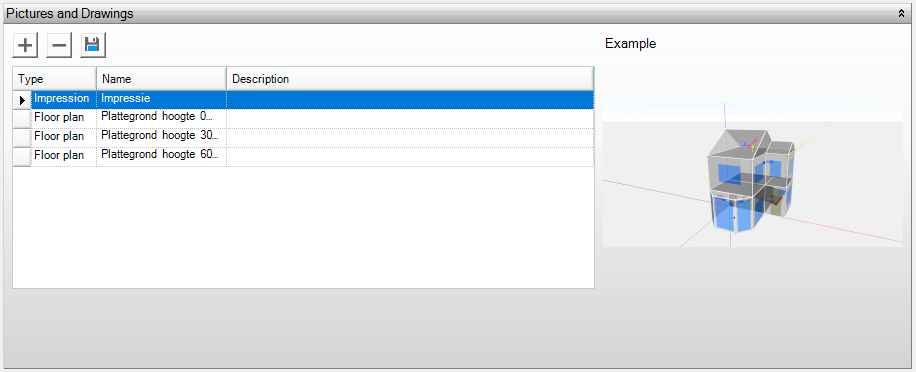Project data
Project data
General
Enter the name, number, and description of the project here. This information will also be displayed in the Word reports.
Active building data (such as adress)
This is the direct link to the building properties under the “Edit Building Properties” step. Here, data such as Address, BAG Data, and discharge data can be entered.
Pictures and drawings
In this window, you can include any images to provide an impression of the project. These can only be BMP, JPG, GIF, or PNG files. For a cooling load calculation, the first three images will automatically be included in the report.
In the updated Heat Loss Report, you can add an unlimited number of images to the report by adding them under “Photos and Drawings.” Learn more about the Heat Loss Report here.
The same applies to the Building Simulation Report.