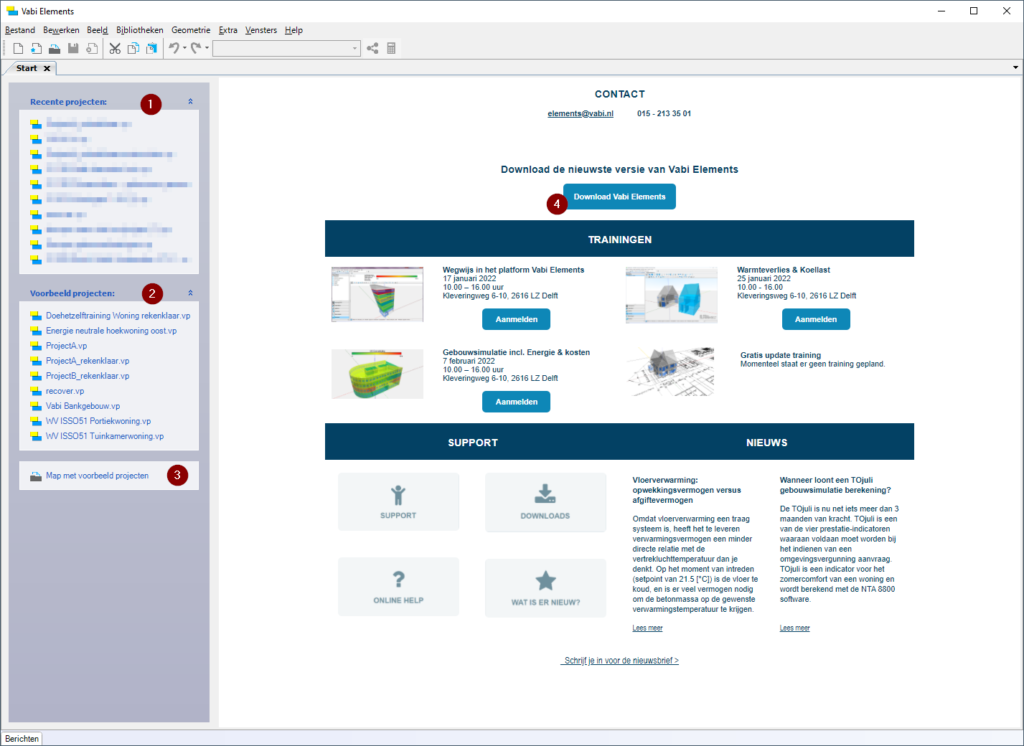General
Start page
When you start Elements, the Vabi Elements startup screen automatically opens. From here, you can perform various tasks.
- The list displays recently opened projects. Right-click to remove items from this list.
- The list of sample projects includes several Vabi Elements projects that we have set up.
- In the sample projects folder, alongside Vabi Elements projects, there are also various sample files (.dwg, .ifc, .skp) that can be imported with a geometry import (look for Wizards for this).
- When a new version of Vabi Elements is available, you can download it directly using this button. The latest news and information about training sessions are also provided below.
If you have opened a project and want to make the startup screen visible again, you can do this via the toolbar: View -> Show Start Page.
If you have adjusted column widths and want to reset them to the default settings, you can do this under View -> Restore User Interface.