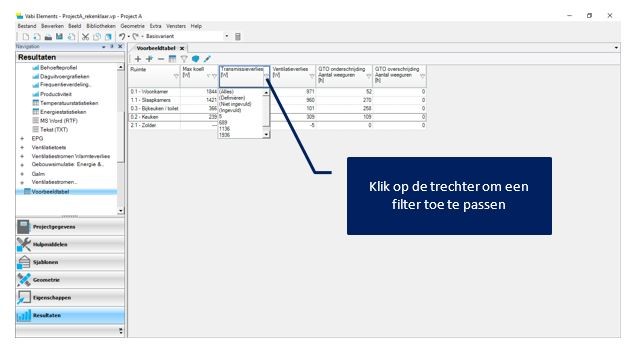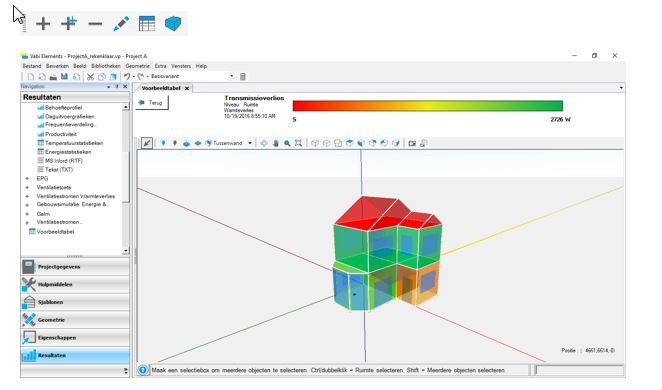Tabels
Tables with the details of room templates, building simulation, heat loss calculation, and cooling loads are intended to quickly communicate information to the user. The tables can also be exported to Microsoft Excel.
3 tips to customise your tables
Tip 1: Customise Columns
It is possible to customise what columns appear on each table. Right-clicking on the title bar will show which columns will appear as shown in the image to the right.
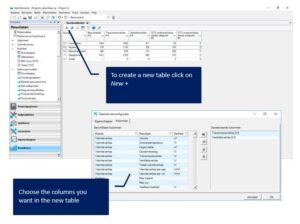
Tip 2: Add a filter
When you have a long list with values, it can be nice for the overview to filter them out. You can do this by sorting the columns based on specific values. The funnel icon allows you to do that.
Tip 3: Make a 3D visualisation of the output column
By clicking on the blue cube above the table, you are able to make a 3D visualization of a column, which gives a clear overview of your building. By clicking on the the bar you are able to change the colors.
Do you have any questions about Vabi Elements? Or would you like to learn more about creating tables in Elements? Please contact us.