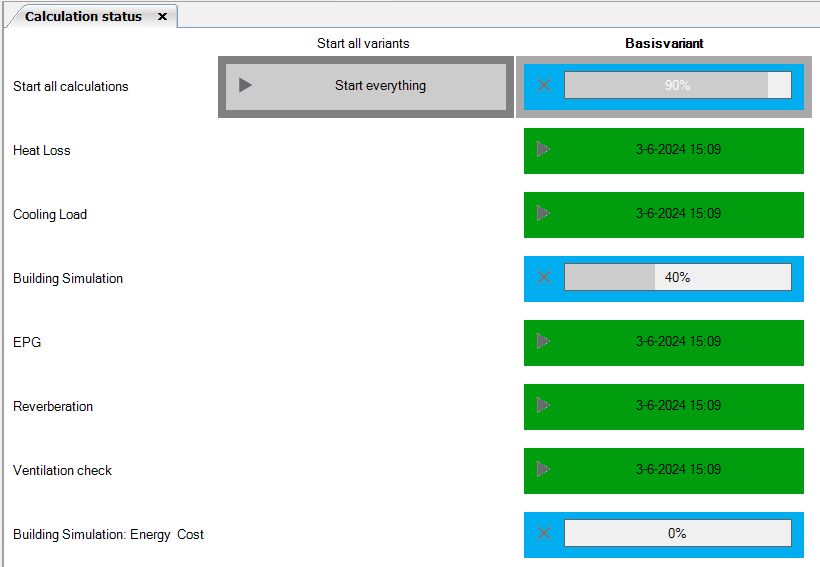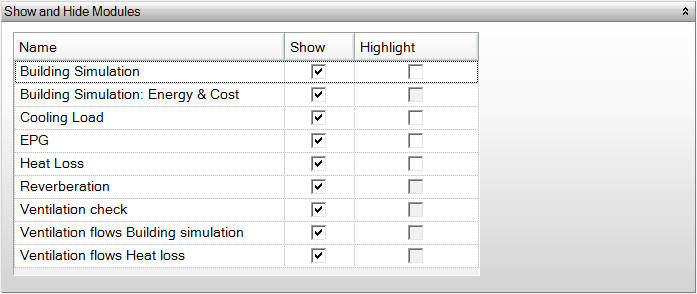Results
Depending on the calculation core selection when creating a new project, you will have a list of options for the results calculated by Vabi Elements. You can change the calculation core selection settings at any time in Project Settings under Project Library.
Before the results are available, you must first calculate the various components. Click on the Show Calculation Status button or go to Calculation Status under Results. In this screen, you will find an overview of all modules active in a project and which variants are present in a project. In this scheme, you can see the status of each calculation.
- Gray (without date and time): No calculation has been performed yet
- Gray (with date and time): A calculation was started but ended with errors on the indicated date and time
- Blue: The calculation is in progress. The progress of the calculation is displayed as a percentage
- Green: The calculation was completed successfully on the indicated date and time