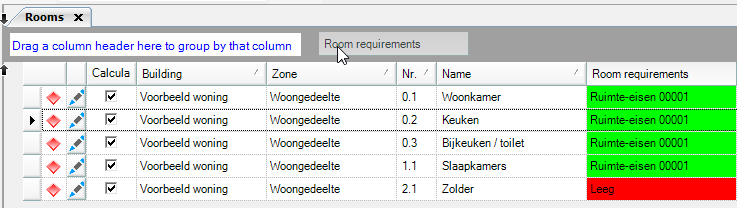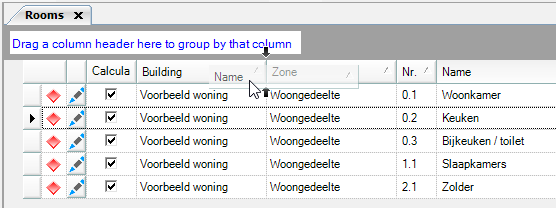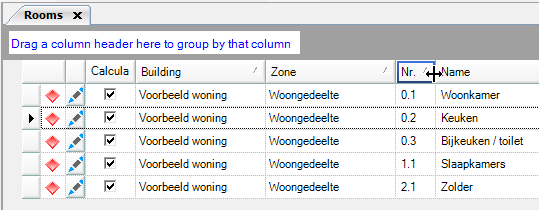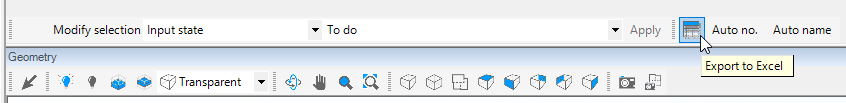Properties
Tables
Under Properties, various tables are available with the following generic functions.
Group tables
By dragging the column title to the gray area above the table with the text “Drag a column header here to group by that column,” the table is split into collapsed groups. See the image below. By clicking on this column title in the gray area, you can reverse the sorting.
The table can be ungrouped by dragging the column name from the gray area back to a location in the table.
Moving Columns
By hovering over a column title and dragging the title (holding down the mouse button), the column can be moved to a different location.
Adjusting Column Width
By double-clicking the vertical line between the columns in the header row, the column width can be adjusted to the minimum width needed to display all the data in the column.
This point can also be dragged to adjust the column width to your preference.