Help
Under the Help menu, you will find the following options: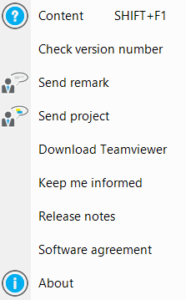
- Content: Go directly to the Elements support site.
- Check version number: See which application and version of the application you are currently using. Here you also have the option to check if a newer version of Elements is available.
- Send remark: Send a comment or question to the Elements helpdesk.
- Send project: Send the project you are currently working on to the Elements helpdesk. Remember to save your project first, as the last saved version of the project will be sent.
- Download TeamViewer: Download TeamViewer. With TeamViewer, the support desk can view your screen.
- Keep me informed: Subscribe to the Vabi Elements, Uniform Environment, Vabi Assets, and/or Vabi EPA newsletters.
- Release notes: View the “What’s New” page of Elements.
- Software agreement: Display the opening image of Elements.